If you haven’t used RVTools before, I’d definitely suggest taking a look. In case you’re one of the few that has not used it, it’s a quick tool to generate a point-in-time report of the inventory/configuration/health of a vSphere environment. While it’s one of the best tools out there for a quick and dirty report of an environment, the challenge I often face is that it outputs too much data. The other challenge I’ve faced is that it’s incredibly difficult to combine and analyze data from multiple outputs.
I created a PowerShell script to help with this. The end result is a PowerShell object that can be consumed in any way you like. In a future post, I’ll show how to take this output and create a new Excel spreadsheet.
The image below is an example of what the script below generates.
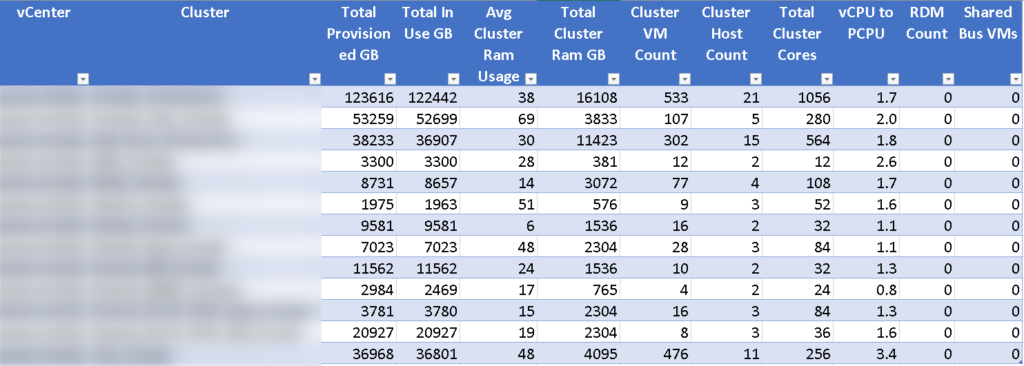
As an FYI, we’ll need to install the ImportExcel module in order to parse the excel file. If you want more information, check out the GitHub repository for ImportExcel.
To run this script, at a minimum, you’ll need to modify the $spreadsheetdir variable to point to a directory that contains your RVTools outputs. This is a parameter, so it can be done by adding the -spreadsheetdir "[path to my RVTools directory]" if you like, or just feel free to modify the script.
Lines 12-45
Define column headers to be pulled for each spreadsheet
Line 50
Get the contents of the spreadsheet directory
Line 54
Loop through each spreadsheet in the spreadsheet directory
Lines 58
Get a distinct list of all clusters in the particular RVTools file. This will allow us to present the results one cluster at a time
Lines 68-82
Import the properties defined in lines 10-44 from the vInfo, vHost, and vDisk worksheet for later consumption
Lines 84-101
Do some math/formatting/voodoo to convert the values from RVTools into something useful
Lines 63,64 and 103-110
Take values from RVTools and calculations (from lines 84-101) and put them into a custom PowerShell object.
You can find the script in the public GitHub repository I keep all of the scripts for this site in:
https://github.com/jonhowe/Virtjunkie.com
|
1
2
3
4
5
6
7
8
9
10
11
12
13
14
15
16
17
18
19
20
21
22
23
24
25
26
27
28
29
30
31
32
33
34
35
36
37
38
39
40
41
42
43
44
45
46
47
48
49
50
51
52
53
54
55
56
57
58
59
60
61
62
63
64
65
66
67
68
69
70
71
72
73
74
75
76
77
78
79
80
81
82
83
84
85
86
87
88
89
90
91
92
93
94
95
96
97
98
99
100
101
102
103
104
105
106
107
108
109
110
111
112
113
114
115
116
|
<#
.LINK http://www.virtjunkie.com/powershell-parse-rvtools/
.LINK https://github.com/jonhowe/Virtjunkie.com/blob/master/Parse-RVTools-Generic.ps1
#>
param(
# Migrate Powered Off VMs?
[switch]$IncludePoweredOffVMs,
# Directory that contains RVTools Exports
$spreadsheetdir = "/path/to/directory/",
# Array that contains column headers to be gathered from the vHost worksheet
$vHostProperties = @(
'Host',
"CPU usage %",
"Memory usage %",
'model',
"Service Tag",
"Current EVC",
"Max EVC",
"# VMs",
"# Memory",
"# Cores",
"HT Active",
"vCPUs per Core"
),
# Array that contains column headers to be gathered from the vInfo worksheet
$vInfoProperties = @(
'VM',
'Template',
"HW version",
"Provisioned MB",
"In Use MB",
"OS according to the VMware Tools",
'memory'
),
# Array that contains column headers to be gathered from the vDisk worksheet
$vDiskProperties = @(
"vm",
"Raw LUN ID",
"Raw Comp. Mode",
"Shared Bus"
)
)
# Get all spreadsheets in the spreadsheet directory
$spreadsheets = $spreadsheetdir | Get-ChildItem
$rs = @()
# Loop through all spreadsheets in the spreadsheet dir
foreach ($sheet in $SpreadSheets)
{
# Use the importexcel module to import the vCluster Worksheet
# We do this as an easy way to get the
$vCluster = Import-Excel -Path $sheet -Sheet vCluster
foreach ($cluster in $vCluster)
{
$ClusterDetails = New-Object System.Object
$ClusterDetails | Add-Member -type NoteProperty -name vCenter -Value ($cluster."VI SDK Server")
$ClusterDetails | Add-Member -type NoteProperty -name Cluster -Value $cluster.name
# Parse and store the properties defined in the $vInfoProperties array
# from the vInfo tab
$vInfo = Import-Excel -Path $sheet -WorksheetName vInfo |
Where-Object { $_.Cluster -eq $cluster.name } |
Select-Object $vInfoProperties
# Parse and store the properties defined in the $vHostProperties array
# from the vHost tab
$vHost = Import-Excel -Path $sheet -WorksheetName vHost |
Where-Object { $_.Cluster -eq $cluster.name } |
Select-Object $vHostProperties
# Parse and store the properties defined in the $vDiskProperties array
# from the vDisk tab
$vDisk = Import-Excel -Path $sheet -WorksheetName vDisk |
Where-Object {$_.Cluster -eq $cluster.name } |
Select-Object $vDiskProperties
# Calculate the sum of the column Provisioned MB from all rows in the vInfo tab, convert to GB, and round
$TotalProvisionedGB = [math]::round(($vInfo | Measure-Object -Sum "Provisioned MB").Sum / 1024, 2)
$ClusterDetails | Add-Member -type NoteProperty -name TotalProvisionedGB -Value $TotalProvisionedGB
# Calculate the sum of the column In Use MB from all rows in the vInfo tab, convert to GB, and round
$TotalInUseGB = [math]::round(($vInfo | Measure-Object -Sum "In Use MB").Sum / 1024, 2)
$ClusterDetails | Add-Member -type NoteProperty -name TotalInUseGB -Value $TotalInUseGB
# Calculate average vCPU to PCPU, the total RAM in the cluster, and the average RAM Usage
$vCPUtoPCPU = [math]::round(($vHost | Measure-Object -Average "vCPUs per Core").average, 2)
$clusterRAM = [math]::round(($vHost | Measure-Object -Sum "# Memory").Sum / 1024, 2)
$AvgClusterRamUsage = [math]::round(($vHost | Measure-Object -Average "Memory Usage %").average, 2)
#Detect RDMs and VMs with Shared Bus based on info in the vDisk sheet
$RDMs = ($vDisk | ? { $_."Raw LUN ID" -ne $null})
$SharedBusVMs = ($vDisk | ? { $_."Shared Bus" -ne $null -and $_."Shared Bus" -ne "noSharing" -and $_."Shared Bus" -ne 0})
$clusterCoreCount = [math]::round(($cluster | Measure-Object -Sum "NumCpuCores").sum,0)
$ClusterDetails | Add-Member -type NoteProperty -name AvgClusterRamUsage -Value $AvgClusterRamUsage
$ClusterDetails | Add-Member -type NoteProperty -name ClusterRamGB -Value $clusterRAM
$ClusterDetails | Add-Member -type NoteProperty -name ClusterVMCount -Value $vInfo.count
$ClusterDetails | Add-Member -type NoteProperty -name ClusterHostCount -Value ($vHost.count)
$ClusterDetails | Add-Member -type NoteProperty -name TotalClusterCores -Value $clusterCoreCount
$ClusterDetails | Add-Member -type NoteProperty -name vCPUtoPCPU -Value ($vCPUtoPCPU)
$ClusterDetails | Add-Member -type NoteProperty -name RDMCount -Value ($RDMs.count)
$ClusterDetails | Add-Member -type NoteProperty -name SharedBusVMs -Value ($SharedBusVMs.count)
$rs += $ClusterDetails
}
}
$rs
|